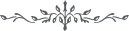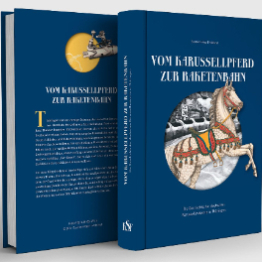Design & Features
Lorem ipsum dolor sit amet, consectetur adipiscing elit. Vestibulum mi diam, sagittis non sollicitudin ut, tempus vel libero. Nunc sit amet tellus eget odio vestibulum ultrices. Quisque leo purus, sodales sed commodo et, hendrerit eget sem. Proin at tincidunt tortor. Praesent massa lectus, pulvinar sed condimentum in, volutpat quis libero. Praesent semper risus ipsum, dignissim consectetur enim cursus in. Cras ut leo id tortor imperdiet scelerisque id molestie nisi. Aliquam quis malesuada arcu. In hac habitasse platea dictumst. Suspendisse malesuada nisl lectus, nec ornare purus dictum luctus. Suspendisse placerat nisl vitae nibh scelerisque, ut congue velit porta. Nunc et mollis nibh.
By default, Joomla articles only display the intro image in category view, either above or below your article title, depending on your template. However, in many cases, you will need to show different types of media or content types, such as video, sound, etc. Fortunately, with the introduction of JSN Sun Framework version 1.3.0, you can now have a variety of content types which can meet any requirements of your blogging or article writing needs.
To use our special content types, when creating or editing an article, go to Sun Framework Options to select a content type that you want.
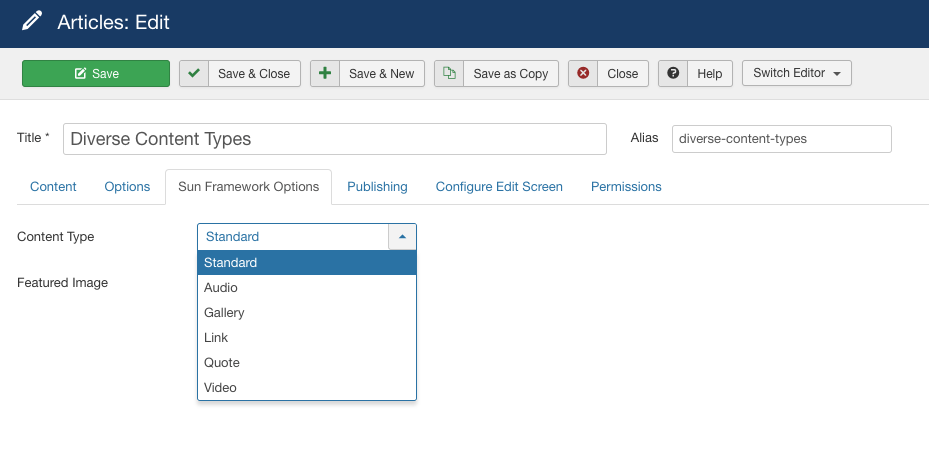
JSN Vintage provides 5 menu styles to present your website navigation. The default Joomla! built-in menu module (mod_mainmenu) is utilized, so you don't need to install any external menu modules.
Top Menu
![]()
Top Menu allows you to arrange menu items in horizontal line and assign icons to them. All icons are configured directly in menu item settings page which is very convenient.
Main Menu

Main Menu is very powerful menu built with clean accessible XHTML code structure and effective drop-down submenu panels.
Main Menu with icons and rich text
![]()
You can add icon and descriptive text to each menu item to make them much clearer and more appealing. Both descriptive text and icons are configured directly in menu item settings page, which is very convenient.
Side Menu

Side Menu is very unique vertical menu with slide-out panels. This menu is extremely efficient when you have complex navigation with a lot of menu items.
Tree Menu

Tree Menu represents menu items in clear tree-like hierarchy, which is very appropriate for indexing menu. By default all submenu items are collapsed until you select the parent menu item.
Div Menu

Div Menu is simple yet nice menu bar with items separated by slightly visible dashes. This menu is very suitable for footer navigation presentation.
JSN Vintage Features
JSN Vintage 2 is designed as a frame of a masterpiece, which has responsive layout, rich content types with multiple elements, flexible module positions and menu variations. The template allows you to build free-styles websites from simple to complicated. JSN Vintage 2 is a Joomla 3.x template that is exclusive for Developer Package subscriptions only.

Content Elements
Content elements in JSN Vintage 2 is meticulously designed for vintage lovers. Font types, buttons, tables, paragraphs, headings, etc. are combined together into such elegant parts you will love.
View Details
Module Positions
This template, as well as others powered by JSN Sun Framework, are provided with a variety of module positions for any purposes. But that's not all - you easily can create your own positions anywhere.
View Details
Menu Variations
We understand that you will need different menu types to build website. JSN Vintage 2 is available with 3 menu variations like “Side Menu”, “Mega menu” and “Tree menu” so that you could easily navigate users.
View Details
Content Types
Standard Joomla! articles only contain image and text. With JSN Vintage 2, we will make your content become more interesting by adding new content types sites with video, audio, gallery, quotes, and link.
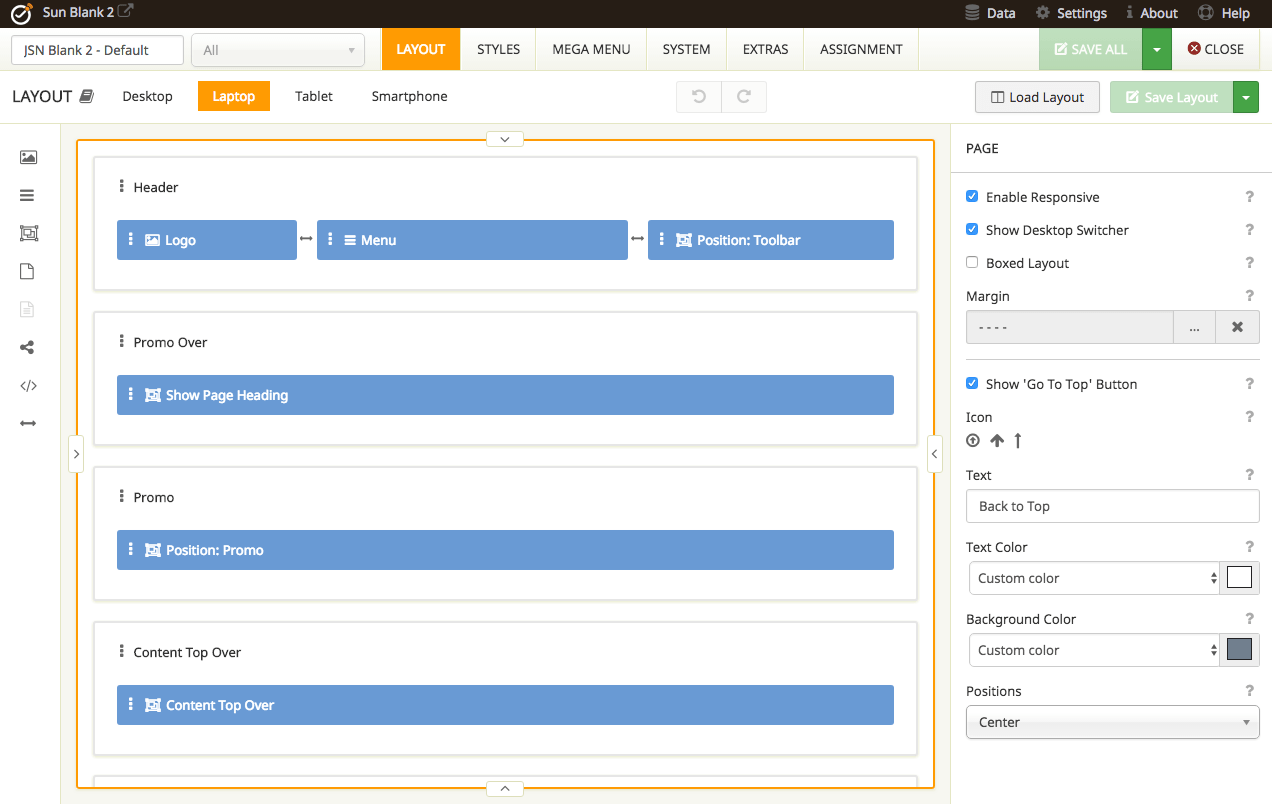
For most non-coder users, controlling layout in Joomla is often a real struggle. In most cases, users will need to accept the layout as designed and coded by the template provider. However, this is no longer an issue with the new Layout Builder in JSN Sun Framework. With a self-explanatory user interface, this the Layout Manager provides endless possibilities to create and customize your Joomla template layout without a single line of code.
Here are some great features in JSN Sun Framework’s Layout Builder:
- Easy-to-build drag & drop process: Creating a template layout from scratch just by dragging & dropping items into your layout, with incredible speed and performance.
- Painless customization: Thanks to the intuitive user interface, you can easily customizing the existing layout.
- Flexible module position creation: Never have to wonder which files and codes are needed to add a new module position in your layout, as you can do this directly in the framework’s intuitive user interface.
- Unlimited Undo & Redo: No worries if you have made a mistake while building or customizing a template layout, as you can always use Undo feature to take a step back and recover what you had previously.=
- Powerful backup & restore: Your layout can be backup and restore with just one click.
- Highly responsive: Fully responsive with Bootstrap 3 support. The layout builder also offers editing mode in tablet and mobile devices.
- Easy to learn: There is no learning curve. What you see in the layout builder is what you get on the front-end view.